One of them is Key filtering for sharepoint list.
This is one of the beauty of sharepoint due to its efficiency and look and feel.
Please follow the steps below to enable the Key filterings.
1. Open sharepoint list
2. Click on List in Ribbon control.
3. Click on List settings
4. Go to metadata navigation settings
5. In this page you can select what are the fields required for the filtering. Here i am selecting 3 columns on Configure key filters section and click OK.
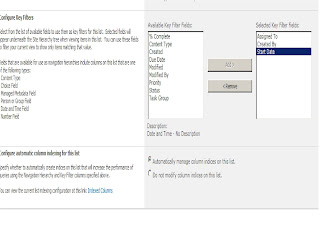
6. Go back to list, Here you will get your key filters at left navigation side.
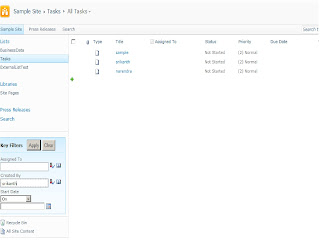
NOTE : Event though it is very powerful it has its own pros and cons those are listed below.
Pros :
1. Very efficient as it is xml based at back end.
2. Easy to create and configure.
3. No coding is required.
Cons :
1. It will work only on list forms ( if you add the same list to any of the site pages this key filters will not work there )
2. It is difficult to package this key filters ( some coding is required to enable this feature at the time of deployment )
Thank you !!
This comment has been removed by the author.
ReplyDelete