For any sharepoint list we can enable Inline editing at view level.
1. Open your sharepoint list
2. In Ribbon click on List -> Modify this view
3. In the options expand Inline editing and check Allow inline editing check box.
Here is the output
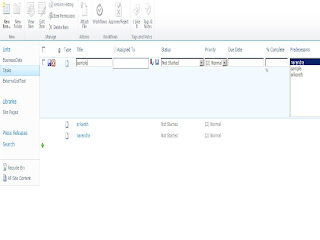
Thank you !!!
No comments:
Post a Comment