All of a sudden your Central administration is down and showing Service unavailable. Which is very common error while you are working with sharepoint. which looks something like :
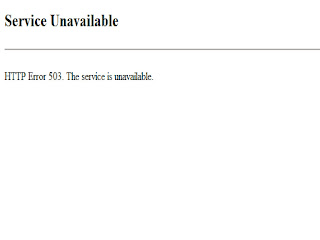
Most possible reason for this : Farm admin password expired or changed.
Resolution :
Go to IIS ( cmd -> inetmgr ) of your Web front end server.
1. click on Application pools
2. Click on Central admin Application pool ( usually it is named as "Sharepoint Central admin v4" )
3. In right corner actions Click on Advanced settings
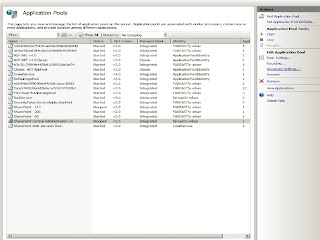
4. Find the "Identity" section click on that and set new password.
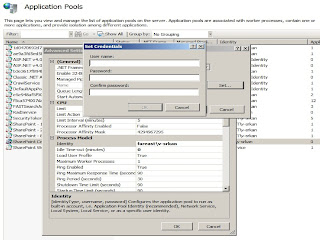
5. Finally you will come up with your recovered Central admin.
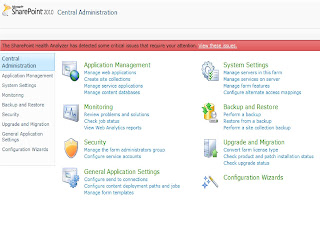
NOTE : If you still getting the same issue try run your Configuration wizard in sharepoitn section this will fix the issue or it will log the issue in the 14 hive LOG folder.
Thank you.
No comments:
Post a Comment