But for any developer it is hard to remember all these information. So, here is the easiest way to get the intellisence
1. Open your xml file in Visual studio.
2. Go to properties pane of the xml file and click on schema and browse for the file.
3. locate file named "wss.xsd" from C:/Program Files/Common Files/Microsoft Shared/web server extensions/12/TEMPLATE/XML/wss.xsd
Note : this file will have all the xml defined functions which is easily recognized by the visual studio.
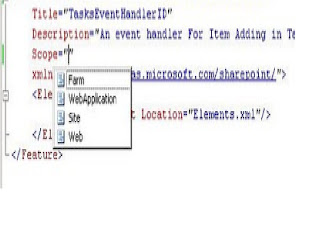
Then you will get the intellisece for the sharepoint solution..
No comments:
Post a Comment